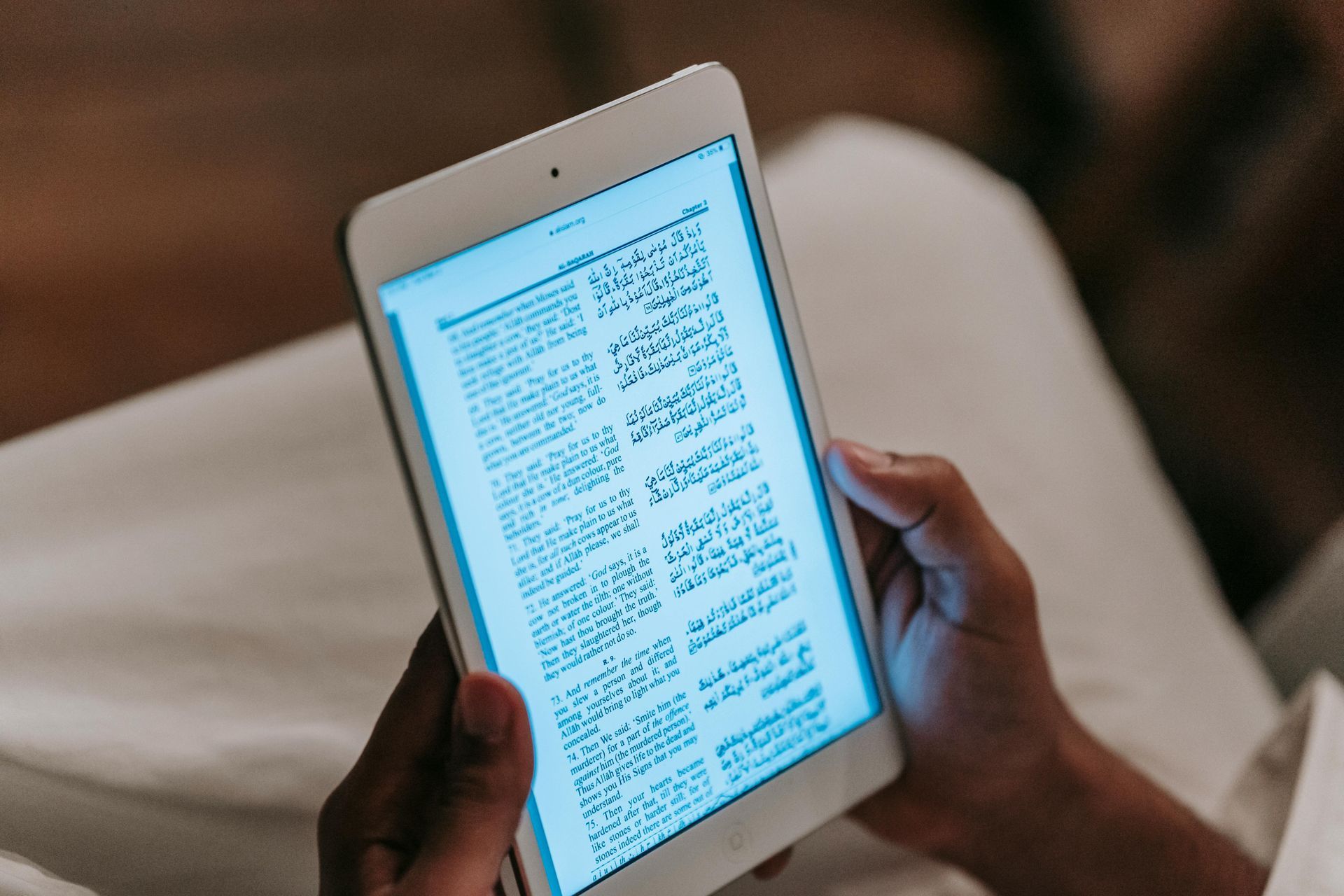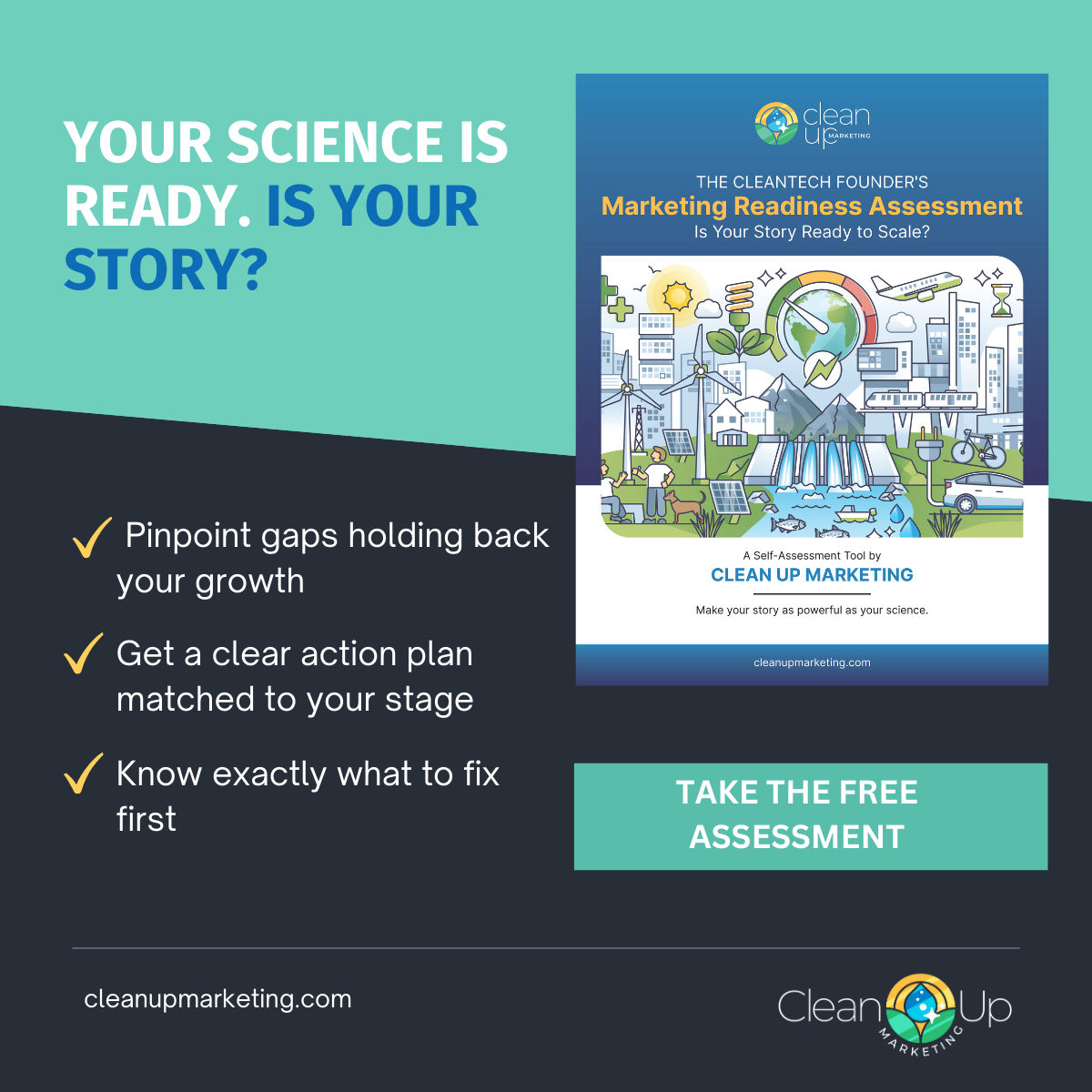By Michael Grossman
•
January 21, 2026
Not many people know that a variety of organic and recycled materials can be turned into fuel for cars, trucks, ships, and airplanes because we’ve all been pulling up to the pump for 100 years without much thought as to what we put in our gas tanks. But what if consumers had the choice to use fuel that didn’t have to be pumped from beneath the ground or imported from foreign countries while reducing the pollute in their commute by up to 80%? While you might be familiar with corn-based ethanol for passenger cars, diesel can be made from a variety of sources like used cooking oil from restaurants and forest waste, while fleets powered by natural gas can also be powered from methane captured from animal manure. The reason greener gas and diesel isn’t widely available is because its expensive, and it’s expensive because it isn’t mass produced in anywhere near the quantities of petroleum-based gas and diesel. To unlock this market, drive down prices, and give consumers a more sustainable choice, government needed to level playing field with large oil companies that have been receiving public subsidies since 1916. Meet the clean fuel standard: a private market-based policy that created a credit market in Washington State similar to California’s groundbreaking Low Carbon Fuel Standard (LCFS). Passage of the clean fuel standard (CFS) gave gas and diesel producers a choice. They could either make gas and diesel from a variety of chemically identical food, farm, and forest waste that produced fuel anywhere from 30-80 percent cleaner than petroleum, or they could pay into a credit market that would be used to underwrite the production of these less polluting fuels, thereby building a large enough market to drive down prices. As you might imagine, oil companies and their army of lobbyists were less than thrilled. Legislation of this sort had never been passed by a state legislature, and despite its green reputation, Washington is one of the largest oil refining states in the nation. They were not about to let anyone infringe upon their monopoly. Research Is Key Just prior to the COVID shutdown, our coalition had hired a pollster to gauge opinions of Washingtonians on issues ranging from the environment to gas prices. What it found was (in part due to the worst wildfire season in recent memory), voters worried about climate change, but they were even more concerned about air pollution and greenhouse gas pollution, showing that language matters. And while they were concerned about gas prices, they were even more concerned about the lack of good paying jobs, especially outside of metro-Seattle that had benefitted from the tech boom. Another key finding was that even after persuasive information was presented, voters were still skeptical that a wider availability of greener gas and diesel would lower gas prices. Green means expensive, even in the minds of people who want to reduce their carbon footprint, which is also why the CFS polled better with Anglo voters with higher incomes than it did with Hispanics and African Americans who were more concerned with kitchen table issues. What did win over middle and lower income voters was the CFS’s potential to create an entirely new sector of jobs like truck drivers collecting restaurant grease and foresters, new income streams for restaurant owners and dairy farmers, and the billions of dollars injected into the economy to retrofit oil refineries so they could produce a wider variety of fuels. This latter point was vital, given that the key legislators who needed persuading to get to Yes represented either city districts with large minority populations or rural districts where forestry and farming were key components of the local economy. Rebranding The Policy When California state agencies enacted a similar law in 2011, it was known as the Low Carbon Fuel Standard, which had become the common argot for the policy. Since our audience for the Washington campaign wasn’t state regulators with post-graduate degrees, we branded the campaign as something more easily understood. “Clean” is a concept that everyone across the educational spectrum understands, and clean fuel vs. dirty fuel is a much clearer way of creating the distinction between petroleum and recycled fuels. Everyone wants to be clean, and no one wants to be dirty. Ergo, the campaign was called “Clean Fuel Washington,” and “low carbon” became “clean.” Framing The Issue While climate change loomed large in the background, to win over key legislators who represented less wealthy districts, the campaign needed to talk about more tangible concerns. It’s no secret that the legacy of environmental racism and redlining meant that poor (largely minority) communities suffered the ill effects of bad air quality: higher asthma rates, more cardiopulmonary diseases, and lower life expectancy. While cleaner gas and diesel wouldn’t solve the problem alone, it meant significantly less pollution for communities who live near highways, airports, and industry. The campaign produced reams of visual data showing these legislators what they instinctively knew, but needed to see to connect the policy goals to the well-being of their constituents. We knew that the targeted communities weren’t buying the argument that greener gas and diesel would lower prices at the pump, but we could pre-empt Big Oil’s usual playbook of ghoulish gas price increases with the slogan, “A penny at the pump” because research showed gas prices rose about one cent per year when the policy had been previously enacted, and that it was an acceptable tradeoff to a majority of voters for cleaner air, less intense forest fires, and protection of the Pacific Northwest’s teeming sea life. Finally, we framed the debate as a jobs and economic development strategy for people who would never be hired by Facebook or Google as opposed to a financial windfall for dictators around the world who continued to benefit from America’s addiction to foreign oil. The Tools For Success Like many advocacy campaigns, our digital outreach began with a branded website that hammered home the key messages, but unlike so many environmentally based campaigns that focus on the planet, ours focused on real people. Policy details are dry and boring for most people, so we produced an animated explainer video about why the clean fuel standard was important, and well sourced timeline charts showing the impact of California’s legislation on its economy, gas prices, and the billions of gallons of fossil fuels that weren’t extracted from the earth because of renewable fuels. To drive enthusiasm and awareness, we built social media campaigns on Twitter (because it’s a home for political junkies), Facebook, and Instagram. Both the credible data we produced and social media campaigns had two objectives: • Build a base of grassroots supporters • Take on Big Oil’s industry front group that for years had successfully defeated environmental legislation in Washington by scaring legislators with skewed data showing huge gas price increases. The concept of clean fuel doesn’t inspire many Google searches, but our research discovered that we could successfully target a slew of keywords and terms like “gas prices in Washington” and “greener gas and diesel,” so we ran search ads and display ads to drive traffic to the Clean Fuel Washington website. Likewise, we ran targeted ad campaigns on Twitter, Facebook, and Instagram with a heavy emphasis on zip codes represented by wavering legislators to ensure our data base of supporters would be constituents from their districts. Our ads didn’t look like the typical advocacy campaign because we know that’s a turnoff to most voters. Instead, we playfully engaged them. Unlike many advocacy campaigns, we were very thoughtful and methodical about nurturing our list of supporters. Instead of just unleashing a horde of angry voters upon their representatives, our email drip campaigns educated our audience about the policy and its benefits before ever asking them to take action. And while the campaign couldn’t afford television ads in the expensive Seattle media market, we were able to target our voters successfully through ads on streaming audio services like Pandora and Spotify. The Results In 2021, Washington State became the first state in America to approve a clean fuel standard via the legislative process. While the confluence of forest fires, COVID, and Donald Trump’s climate antagonism were timely in a very blue state, tracking polls also showed that our campaign moved voters 12 percentage points towards supporting the arcane policy, and our list of 1,200 subscribers made their voices heard at the state capitol in a factual and credible way. Today, Washington State is well on its way towards meeting its goal to reduce the pollution in transportation fuels, and the success of this campaign has led to the introduction of similar bills in six other states. Learn more: https://cleanupmarketing.com/washington-clean-fuel